I have two images that I want to display on top of each other. one image a single channel image and the second image is a RGB image but with most of the area being transparent.
How these two images are generated in different functions. I know to just display these on top of each other, i can use the same window name when calling cvShowImage() but this doesn't work when they are drawn from different functions. When trying this, I used cvCvtcolor() to convert he binary image from single channel to RGB and then displaying the second image from another function. But this didn't work. Both images are same dimension, depth and number of channels (after conversion).
I want to avoid passing in one image into the second function and then draw them. So I'm looking for a quick dirty trick to display these two images overlapped.
Thank you
EDIT: