My (quite large) C++ project has grown to a point where I get a C1060: compiler is out of heap space error when trying to compile my project.
I'm compiling on a 64-bit Windows 10 machine, but it seems that Visual Studio is compiling my project with the 32-bit toolset (see screenshot below).
The C1060 help page asks me to use the 64-bit toolset, but the link provided talks about how to enable it when compiling with the command line only.
Is there any way to set project properties or something else in Visual Studio 2017 to tell it to use the 64-bit compiler toolset (which is already installed on my machine)?