Im trying to fill in a formula in a lot of cells using a VBA. The workbook I'm working with looks like this:
I'm trying to fill in a formula starting in B3. I first tried to define a range and insert formula, but my problem is that the range is never the same. Some data sets I have more columns and others i have more rows.
Is there a way to make a VBA that defines the range as all columns with content in Row1 and all rows with content in A?
The formula that I'm trying to inset is like this: =INDEX(Sheet1!$N:$N;MATCH(Sheet3!$A:$A&Sheet3!B$1;Sheet1!$R:$R;0))
I hope someone can help me with my problem.