In my .Net core MVC app I am trying to post form from js ($.ajax) Before posting from JS I am trying to validate inputs.
When I do submit from button
<input type="submit" class="btn-primary col-lg-6" value="Knjiži" />
My form return nicely formatted validation errors.
But when I try to validate my form inside JS on event bidden to click buuton like
<button id="knjiziDugme" class="btn-primary col-lg-6">Knjiži KO - Povrat</button>
$("#knjiziDugme").on("click", function (event) {
if ($("#formaKnjizi").valid()) {
var url = "../../PovratniceMpo/Knjizi"
var formData = $('#formaKnjizi').serialize();
$.ajax({
url: url,
type: "POST",
data: formData,
dataType: "json",
success: function (resp) {
console.log(resp);
}
});
};
});
My form be validated but messages are ugly
How I can preform validation inside JS as it does form automatically on Submit?