I have a azure storage account with the File service named container-ftp.
I am needing to have a process that moves files that land here to a FTP server. There are currently no triggers for the Azure File Storage connector.
I have setup a scheduled trigger to run every :30
But how can I find out what files are new or are in there? I am OK with deleting the file after it runs, so does that help?
Using the blob storage I have it working by using the trigger on a file creation in blob storage, but they are wanting to use the Files vs Blob storage.
How would I go about doing this?