In the following HTML snippet, I would like to display the text fields next to each other:
<div class="home-page">
<div class="container page">
<div class="row">
<div class="col-md-6 col-xs-12">
<h2>Search...</h2>
<form name="form" (ngSubmit)="f.form.valid && register()" #f="ngForm" novalidate>
<!-- div class="form-group" [ngClass]="{ 'has-error': f.submitted && !username.valid }">
<label for="email">E-Mail</label>
<input type="text" class="form-control" name="firstName" [(ngModel)]="model.email" #email="ngModel" required />
<div *ngIf="f.submitted && !email.valid" class="help-block">E-Mail is required</div>
</div -->
<div class="form-group" [ngClass]="{ 'has-error': f.submitted && !username.valid }">
<label for="firstName">First Name</label>
<input type="text" class="form-control-small" name="powerPlantName" [(ngModel)]="model.powerPlantName" #powerPlantName="ngModel" required />
<input type="text" class="form-control-small" name="powerPlantType" [(ngModel)]="model.powerPlantType" #powerPlantType="ngModel" required />
<div *ngIf="f.submitted && !firstName.valid" class="help-block">First Name is required</div>
</div>
<div class="form-group" [ngClass]="{ 'has-error': f.submitted && !username.valid }">
<label for="lastName">Last Name</label>
<input type="text" class="form-control-small" name="lastName" [(ngModel)]="model.lastName" #lastName="ngModel" required />
<div *ngIf="f.submitted && !lastName.valid" class="help-block">Last Name is required</div>
</div>
<div class="form-group" [ngClass]="{ 'has-error': f.submitted && !username.valid }">
<label for="username">Username</label>
<input type="text" class="form-control-small" name="username" [(ngModel)]="model.username" #username="ngModel" required />
<div *ngIf="f.submitted && !username.valid" class="help-block">Username is required</div>
</div>
<div class="form-group" [ngClass]="{ 'has-error': f.submitted && !password.valid }">
<label for="password">Password</label>
<input type="password" class="form-control-small" name="password" [(ngModel)]="model.password" #password="ngModel" required />
<div *ngIf="f.submitted && !password.valid" class="help-block">Password is required</div>
</div>
<div class="form-group">
<button [disabled]="loading" class="btn btn-primary">Register</button>
<img *ngIf="loading" src="data:image/gif;base64,R0lGODlhEAAQAPIAAP///wAAAMLCwkJCQgAAAGJiYoKCgpKSkiH/C05FVFNDQVBFMi4wAwEAAAAh/hpDcmVhdGVkIHdpdGggYWpheGxvYWQuaW5mbwAh+QQJCgAAACwAAAAAEAAQAAADMwi63P4wyklrE2MIOggZnAdOmGYJRbExwroUmcG2LmDEwnHQLVsYOd2mBzkYDAdKa+dIAAAh+QQJCgAAACwAAAAAEAAQAAADNAi63P5OjCEgG4QMu7DmikRxQlFUYDEZIGBMRVsaqHwctXXf7WEYB4Ag1xjihkMZsiUkKhIAIfkECQoAAAAsAAAAABAAEAAAAzYIujIjK8pByJDMlFYvBoVjHA70GU7xSUJhmKtwHPAKzLO9HMaoKwJZ7Rf8AYPDDzKpZBqfvwQAIfkECQoAAAAsAAAAABAAEAAAAzMIumIlK8oyhpHsnFZfhYumCYUhDAQxRIdhHBGqRoKw0R8DYlJd8z0fMDgsGo/IpHI5TAAAIfkECQoAAAAsAAAAABAAEAAAAzIIunInK0rnZBTwGPNMgQwmdsNgXGJUlIWEuR5oWUIpz8pAEAMe6TwfwyYsGo/IpFKSAAAh+QQJCgAAACwAAAAAEAAQAAADMwi6IMKQORfjdOe82p4wGccc4CEuQradylesojEMBgsUc2G7sDX3lQGBMLAJibufbSlKAAAh+QQJCgAAACwAAAAAEAAQAAADMgi63P7wCRHZnFVdmgHu2nFwlWCI3WGc3TSWhUFGxTAUkGCbtgENBMJAEJsxgMLWzpEAACH5BAkKAAAALAAAAAAQABAAAAMyCLrc/jDKSatlQtScKdceCAjDII7HcQ4EMTCpyrCuUBjCYRgHVtqlAiB1YhiCnlsRkAAAOwAAAAAAAAAAAA==" />
<a [routerLink]="['/login']" class="btn btn-link">Cancel</a>
</div>
</form>
</div>
</div>
</div>
</div>
The HTML gets rendered as below:
This is where my css is located:
link rel="stylesheet" href="//demo.productionready.io/main.css"
I'm not so familiar with styling and layout. Could anyone help me please!
EDIT: Updates based on the post below: