I need to disable error highlighting in Java files in VS Code. VS Code tries to check a Groovy file while thinking it is a Java file.
As you can see in the picture all imports after the first and the types after the first field are highlighted red (due to missing semicolons). However I do not want the error check for this Groovy file.
NOTE: I only have the plugins Clang, RedHat.Java, Markdown PDF, Sort Lines, and Uncrustify installed. Even if I disable all the red highlighting is visible.