I'm trying to make a transparent glass-like box, something similar to what is shown in this image:
I don't know whats wrong with my CSS because it looks like a white box (with low opacity) shown, basically it doesn't have the look or feel as shown in the picture. I was wondering if anyone knows how to achieve something like this?
My CSS (I tried a couple of things like blur or opacity but neither one yields the result I want):
.body-bg-color{
background: #00467F;
background: -webkit-linear-gradient(to right, #A5CC82, #00467F);
background: linear-gradient(to right, #A5CC82, #00467F);
}
div.glass-bg-color::before {
z-index: -1;
content: ' ';
width: 100%;
height: 100%;
position: absolute;
// filter: blur(4px);
// box-shadow: inset 0 0 0 3000px rgba(255,255,255,0.3);
opacity: 0.3;
background-color: rgba(255,255,255, 1);
}
.glass-bg-color {
color: white;
position: relative;
}<div class="body-bg-color">
<div class="glass-bg-color">
Foo
</div>
<div class="glass-bg-color">
Bar
</div>
<div class="glass-bg-color">
Baz
</div>
</div>