Yes. because you haven't pass the Chrome binary which required by Selenium to drive your Chrome browser.
You need to download binary as per your OS from below URL :-
https://chromedriver.storage.googleapis.com/index.html?path=2.32/
Use below code :-
import os
from selenium import webdriver
chromedriver = "/Users/adam/Downloads/chromedriver"
os.environ["webdriver.chrome.driver"] = chromedriver
driver = webdriver.Chrome(chromedriver)
driver.get("http://stackoverflow.com")
Change the path of chromedriver in above code
OR
from selenium import webdriver
from selenium.webdriver.common.desired_capabilities import DesiredCapabilities
cap = DesiredCapabilities.CHROME
cap = {'binary_location': /Users/adam/Downloads/chromedriver"}
driver = webdriver.Chrome(desired_capabilities=cap, executable_path="/Users/adam/Downloads/chromedriver")
driver.get('http://google.com/')
OR
Alternatively you can use a direct path to the chromedriver like this:
driver = webdriver.Chrome('/path/to/chromedriver')
Source:
Running Selenium WebDriver python bindings in chrome
 I am trying to automate my web application using the python and selenium, I am facing the below issue.
I am trying to automate my web application using the python and selenium, I am facing the below issue.