I'm having issues with saving an excel spreadsheet when running on the Windows server 2008 and 2012 but this project its working on local pc (Windows 7,8 or 10)
C# source code
Microsoft.Office.Interop.Excel.Application excelApp = new Microsoft.Office.Interop.Excel.Application();
Microsoft.Office.Interop.Excel.Workbook excelWorkBook = excelApp.Workbooks.Add();
Microsoft.Office.Interop.Excel.Worksheet excelWorkSheet = excelWorkBook.Worksheets.Add();
excelWorkSheet.Name = "blablabla";
//added cells data
excelWorkBook.SaveAs(excelPath.ToString());
excelWorkBook.Close();
excelApp.Quit();
error message
Exception from HRESULT: 0x800A03EC System.Runtime.InteropServices.COMException (0x800A03EC): Exception from HRESULT: 0x800A03EC at Microsoft.Office.Interop.Excel._Workbook.SaveAs(Object Filename, Object FileFormat, Object Password, Object WriteResPassword, Object ReadOnlyRecommended, Object CreateBackup, XlSaveAsAccessMode AccessMode, Object ConflictResolution, Object AddToMru, Object TextCodepage, Object TextVisualLayout, Object Local)