My ModelState validation is giving me very generic error messages, I would like to know exactly which fields are invalid.
As you can see the first two textboxes "Startup rate < 1 min" and "Startup rate 1-3 min" are both empty, but the modelstate validation messages only say "The value '' is invalid". I would like it to say which fields exactly are invalid.
I placed the following line in my view: <div asp-validation-summary="All"></div>
This is my controller action and my model with required attributes:
[HttpPost]
public async Task<IActionResult> EditSubtitleSetting(EditSubtitleSettingsModel model)
{
try
{
if (ModelState.IsValid)
{
await _subtitleSettingService.UpdateSubtitleSetting(model);
return RedirectToAction("Subtitling");
}
} catch (CustomException e)
{
foreach (var m in e.Messages)
{
ModelState.AddModelError(m.Key, m.Message);
}
}
return View(model);
}
public class EditSubtitleSettingsModel
{
public string Id { get; set; }
public string FromLanguage { get; set; }
public string ToLanguage { get; set; }
[Required(ErrorMessage = "Startup rate less than one minute is required")]
public decimal StartupRateLessThanOneMinute { get; set; }
[Display(Name = "Startup rate between one and three minutes")]
[Required(ErrorMessage = "Startup rate between one and three minutes is required")]
public decimal StartupRateBetweenOneAndThreeMinutes { get; set; }
[Required(ErrorMessage = "Startup rate between three and five minutes is required")]
public decimal StartupRateBetweenThreeAndFiveMinutes { get; set; }
[Required(ErrorMessage = "Price per subtitle is required")]
public decimal PricePerSubtitle { get; set; }
[Required(ErrorMessage = "Default rate for translators is required")]
public decimal DefaultRateTranslators { get; set; }
}
How can I have the validation message tell me which fields are invalid?