I met some interesting question on which I was not able to find an answer. Does anybody know how to pass hieroglyphs as an argument to the main method from command line? Below there is some pseudo code which will help to test suggested solution:
public class Test {
public static void main(String args[]) {
if ("香港政府".equals(args[0])) {
System.out.println("Match");
}
}
}
So question is how to call Test.class with an argument so the application prints Match to the console? args[0] can be transformed before passing to the if statement.
Thanks in advance.