I'm getting this error when running npm install --save-dev gulp-coffee
ENOENT: No such file or directory
I have a package.json file in my root directory though
Didn't have any issues yesterday installing node modules but today I can't install dependencies