I have created a custom Textbox control, I try to set a default text for the Textbox. So in its constructor I say Text = "My Default Text", this seems to not affect the control in design mode.
Here is the custom Textbox code:
using System.Windows.Forms;
namespace MyNameSpace
{
public class xTextBox : TextBox
{
public xTextBox()
{
BorderStyle = BorderStyle.None;
Text = "My Default Text";
}
}
}
Then I drop that control over a usercontrol, no text :(
Here is what I see in the properties box: Text property empty