So I have problems opening .csv file which is downloaded with IE11 and If I use chrome or mozilla etc. file is formatted well.
Case: In php I am generating list and export as .csv. If I download that file with ex. Chrome and open in Excel, each column is formatted well, but same process in IE11 and output is unformatted text.
Below you can find code, and outputs:
Here is .csv file (downloaded using chrome, mozilla, opera, safari)
And here is output from IE11
Does anybody have idea how to solve this issue?