I have a loop that needs to stop when activecell value is "BBSE", but it passes the cell and continues the loop. someone can help me with that? I cut rows from table in one workbbok and paste it to another. before the list in column F I have many blank cells, and because of that I am usind xldown. Here is the relevant code:
'Illuminators Worksheet
OP_wb.Activate
Range("F2").End(xlDown).Select
Do Until ActiveCell.Value = "BBSE"
OP_wb.Activate
Worksheets("Optic Main").Activate
Range("F2").End(xlDown).Select
Selection.EntireRow.Cut
Demand_WB.Activate
Worksheets("Illuminators").Activate
Range("A" & Rows.Count).End(xlUp).Offset(1).Select
ActiveSheet.Paste
Loop
Here is where I want to stop the loop in the red circle:
this is why I am using END.xlDown