I am using in my project the plugin ngx-leaflet, and angular-cli.
I am trying to use leaflet as described in the doc, for example :
The problem is when I'm trying to compile I got the following error :
Compiled with :
ng serve --aot
Context here :
I did try to import L in different ways using :
import { LeafletModule } from '@asymmetrik/ngx-leaflet';
But I cannot find anything in documentation nor the github.
I did remove the module atm to compile, but I need a workaround.
Here is the package.json that I use:
Here is the code inside my component, user of 'L' :
@Component({
selector: 'app-map-screens-element',
templateUrl: './map-screens-element.component.html',
styleUrls: [
'./map-screens-element.component.scss',
],
})
export class MapScreensComponent implements OnInit {
/**
* setting map options
*/
public $mapOptions = {
// we use the layer openstreetmap
layers: [
L.tileLayer('http://{s}.tile.openstreetmap.org/{z}/{x}/{y}.png'),
],
zoom: 15,
center: L.latLng([48.866667, 2.333333]),
};
}
And here the import of the module into my project :
import { LeafletModule } from '@asymmetrik/ngx-leaflet';
@NgModule({
imports: [
LeafletModule,
],
declarations: [
// ...
],
exports: [
// ...
],
})
export class SharedElementModule { }