I want to remove this line in TableView.
I use
tableView.tableFooterView = UIView(frame: CGRect.zero) ,
tableView.tableFooterView?.isHidden = true,
tableView.tableFooterView = nil`,
tableView.tableFooterView = UIView(frame: CGRect(x: 0, y: 0, width: tableView.frame.size.width, height: 1))`,
Set style tableView to grouped and set separator to none is not work.