I used to develop for iOS and I do not understand why I can't easily change background color of NSViews inside my main view.
Let's say I have a view controller with a main view in it. In this view I've added 3 custom views, I've set their constraints to fit the main view.
I've created 3 outlets to my view controller:
@IBOutlet weak var topView: NSView!
@IBOutlet weak var leftView: NSView!
@IBOutlet weak var rightView: NSView!
After that, I'm trying to set the background of these views and can't do this. I don't see any color changes when I run the app.
Here is the code I've added to show colors for my custom views:
override func viewDidLoad() {
super.viewDidLoad()
self.view.wantsLayer = true
self.topView.layer?.backgroundColor = NSColor.blue.cgColor
self.rightView.layer?.backgroundColor = NSColor.green.cgColor
self.leftView.layer?.backgroundColor = NSColor.yellow.cgColor
}
And it shows nothing (no background color on my views):
I can't understand why this code doesn't work. Why it is so hard to set the color of an NSView (while it is so easy in iOS development)? I'm using Xcode 8 and writing code using Swift 3.