I've got a maven project that uses Java 9. It imported into IntelliJ IDEA 2017.2.3 Community.
But for some reason it cannot find standard java classes like String or Float. For example
When I try to Setup Project JDK it changes nothing
What is the problem?
module-info looks like this
module com.lapots.breed.platform.cloud.javacloudsample {
requires spring.boot;
requires hibernate.jpa;
requires spring.web;
requires spring.boot.autoconfigure;
}
Project itself is there java-cloud-sample