I'm getting and error trying to install node modules for my application on a new computer:
From what I can see it's failing at trying to install contextify which I guess is a dependency for one of my packages.
I have python installed both in the folder path it says it's looking for and as an environment variable (windows 10).
This is my package file dependencies:
"devDependencies": {
"babel-core": "^6.25.0",
"babel-loader": "^6.4.1",
"babel-preset-env": "^1.5.2",
"babel-preset-es2015": "^6.24.1",
"bootstrap-loader": "^1.0.10",
"bootstrap-sass": "^3.3.6",
"crypto-js": "^3.1.5",
"css-loader": "^0.23.1",
"datatables.net": "^1.10.10",
"datatables.net-jqui": "^1.10.10",
"del": "^0.1.3",
"event-stream": "^3.3.2",
"expose-loader": "^0.7.1",
"file-loader": "^0.8.5",
"font-awesome-webpack": "0.0.4",
"gulp": "^3.9.0",
"gulp-angular-templatecache": "^1.8.0",
"gulp-autoprefixer": "^3.1.0",
"gulp-babel": "^6.1.2",
"gulp-bump": "^1.0.0",
"gulp-cached": "^1.1.0",
"gulp-changed": "^1.3.0",
"gulp-concat": "^2.6.0",
"gulp-fixmyjs": "1.0.2",
"gulp-header": "^1.7.1",
"gulp-htmlmin": "^1.3.0",
"gulp-install": "^0.6.0",
"gulp-jscs": "^3.0.2",
"gulp-jshint": "^2.0.0",
"gulp-livereload": "^3.8.1",
"gulp-load-plugins": "^1.1.0",
"gulp-minify-css": "^1.2.2",
"gulp-ng-annotate": "^1.1.0",
"gulp-notify": "^2.2.0",
"gulp-packer": "^0.1.2",
"gulp-plumber": "^1.0.1",
"gulp-preprocess": "^2.0.0",
"gulp-prompt": "^0.1.2",
"gulp-rename": "^1.2.2",
"gulp-s3": "^0.3.0",
"gulp-sass": "^2.1.1",
"gulp-size": "^2.0.0",
"gulp-sourcemaps": "^1.6.0",
"gulp-strip-debug": "^1.1.0",
"gulp-uglify": "^1.5.1",
"gulp-util": "^3.0.7",
"gulp-watch": "^2.0.0",
"gulp-webpack": "^1.5.0",
"gulp-zip": "^3.1.0",
"html-loader": "^0.4.0",
"imagemin-jpegtran": "^4.3.2",
"imagemin-optipng": "^4.3.0",
"img-loader": "^1.2.2",
"jquery": "^1.12.1",
"jshint": "^2.8.0",
"jshint-html-reporter": "^0.2.4",
"jshint-stylish": "^2.1.0",
"less": "^2.5.3",
"less-loader": "^2.2.2",
"node-sass": "^3.4.2",
"open-sans-fontface": "^1.4.0",
"resolve-url-loader": "^1.4.3",
"run-sequence": "^1.1.5",
"sass-loader": "^3.1.2",
"style-loader": "^0.13.0",
"url-loader": "^0.5.7",
"webpack": "^1.15.0",
"webpack-dev-server": "^1.14.0"
},
"dependencies": {
"angular": "^1.5.3",
"angular-animate": "^1.5.3",
"angular-messages": "^1.5.3",
"angular-resource": "^1.5.3",
"angular-sanitize": "^1.5.3",
"angular-ui-bootstrap": "^0.14.3",
"angular-ui-router": "^0.2.15",
"animate.css": "^3.4.0",
"bluebird": "^3.1.1",
"bootstrap": "^3.3.6",
"datatables": "^1.10.9",
"datatables-responsive": "^1.0.7",
"datatables-tabletools": "^2.2.2",
"font-awesome": "^4.5.0",
"gulp-spsave": "^3.0.0",
"imagemin-gifsicle": "^4.2.0",
"lodash": "^4.17.4",
"moment": "^2.10.6",
"sp-pnp-js": "^2.0.8",
"spsave": "^3.0.2",
"toastr": "^2.1.2",
"ui-select": "^0.16.1"
}
EDIT: I already have the environment variables set but I set it again just in case as recommended below: