We have common testing machine due to the security reasons one tester should not see the other tester's jdbc configuration details in the sampler as there is a chance to misuse username and password and other details.
1.Is there any way to set system variables for different jdbc connection configurations for multiple databases such as MySQL,DB2 and Microsoft SQL. Ex : Application X uses Microsoft SQL where as application Y uses DB2 and application Z uses MySQL . Y and Z are integration layers. Variables for Database URL, JDBC Driver class,Username,Password.Please provide the example.
2.Tester need to run the #1 via command line before test starts how to do that?what are the command lines?.Please provide the example.
3.In JDBC request instead of hard coding the sql scripts how to send the SQL scripts path which may contain bunch of SQL scripts or single SQL script. .Please provide the example.
I have tried the below as showed in the screenshots, but always return results for the only sql query only, but when looked at the sampler request i see all the queries sent,but response is only for the 1st query.
4.For Distributed testing any special care required for the above..Please provide the example.
How can I achieve #1 ,#2 ,#3 and # 4.
Below are the Latest Screenshots
For #1 and # 2 below are the screenshots
For #3 below are the screenshots
Thanks, Raj