I'm trying to draw isometric tiles in Java and implement a tile picking system using the mouse cursor. I draw the tiles using these math formulas I found and adapted to my tile textures which you can find below. Tiles are 64x64px but flat tiles are only 32px height even if I draw them using the 64x64 sprite.
The map is a simple 2d array where my tiles are represented by their id.
Here is the class I use to convert map coordinates to screen coordinates using the toIso() function. I pass my screen coordinates which represent the cursor position on the screen to the toGrid() function to convert them to map coordinates.
public class Utils {
private static int TILE_WIDTH = Tile.TILE_WIDTH;
private static int TILE_HEIGHT = Tile.TILE_HEIGHT;
private static int TILE_WIDTH_HALF = TILE_WIDTH/2;
private static int TILE_HEIGHT_HALF = TILE_HEIGHT/2;
private static int TILE_WIDTH_QUARTER = TILE_WIDTH_HALF/2;
private static int TILE_HEIGHT_QUARTER = TILE_HEIGHT_HALF/2;
public static int[] toIso(int x, int y){
int i = (x - y) * TILE_WIDTH_HALF;
int j = (x + y) * TILE_HEIGHT_QUARTER;
//800 and 100 are temporary offsets I apply to center the map.
i+=800;
j+=100;
return new int[]{i,j};
}
public static int[] toGrid(int x, int y){
//800 and 100 are temporary offsets I apply to center the map.
x-=800;
y-=100;
int i = ( x / ( TILE_WIDTH_HALF ) + y / ( TILE_HEIGHT_QUARTER )) / 2;
int j = ( y / ( TILE_HEIGHT_QUARTER ) - ( x / ( TILE_WIDTH_HALF ))) / 2;
return new int[]{i,j};
}}
I currently render my tiles by using two for loops and converting the map coordinates to screen coordinates using the toIso() function.
public void render(Graphics g){
for(int x = 0;x<width;x++){
for(int y = 0;y<height;y++){
int[] isoCoords = Utils.toIso(x, y);
int fx = isoCoords[0];//
int fy = isoCoords[1];//
if(world[x][y] == 0){
Tile grass = new GrassTile(0);
grass.render(g, grass.getId(), fx, fy);
}else if(world[x][y] == 1){
Tile water = new WaterTile(1);
water.render(g, water.getId(), fx, fy);
}
}
}
}
I get a diamond shape as I wanted rendered on the screen.
I finally update each tick which are the actual mouse coordinates on screen.
int[] coords = Utils.toGrid(mouseManager.getMouseX(), mouseManager.getMouseY());
tileX = coords[0];
tileY = coords[1];
The selected tile is finally rendered:
BufferedImage selectedTexture = Assets.selected;
int[] coordsIsoSelected = Utils.toIso(this.tileX, this.tileY);
g.drawImage(selectedTexture, coordsIsoSelected[0], coordsIsoSelected[1], Tile.TILE_WIDTH, Tile.TILE_HEIGHT, null);
g.drawRect(Utils.toIso(tileX, tileY)[0], Utils.toIso(tileX, tileY)[1]+Tile.TILE_HEIGHT/2, Tile.TILE_WIDTH, Tile.TILE_HEIGHT/2);//I draw a rectangle to visualize what's happening.
Finally, my tile detection isn't working as expected, it isn't fitting the tiles perfectly, however it seems to be in relation with the rectangle I draw. I can't figure out the solution to this problem, I thank you in advance for reading or any advice you could give to me. If you need more precisions, I would be glad to give you more informations.
Here is a video showing what is actually happening: youtu.be/baCVIfJz2Wo
EDIT:
Here is some of my code you could use to run an application like mine. Sorry for this very messy code, but I tried to make it as short as possible without disturbing the behavior of the "game".
You will need to put the sheet provided before into a "textures" folder created into the ressource folder of the project.
The gfx package:
package fr.romainimberti.isometric.gfx;
import java.awt.image.BufferedImage;
public class Assets {
private static final int width = 64, height = 64;
public static BufferedImage grass, water, selected;
public static void init(){
//Temp
SpriteSheet tileSheet = new SpriteSheet(ImageLoader.loadImage("/textures/sheet.png"));
grass = tileSheet.crop(width*2, 0, width, height);
water = tileSheet.crop(width*9, height*5, width, height);
selected = tileSheet.crop(0, height*5, width, height);
//
}
}
package fr.romainimberti.isometric.gfx;
import java.awt.image.BufferedImage;
import java.io.IOException;
import javax.imageio.ImageIO;
public class ImageLoader {
public static BufferedImage loadImage(String path){
try {
return ImageIO.read(ImageLoader.class.getResource(path));
} catch (IOException e) {
e.printStackTrace();
System.exit(1);
}
return null;
}
}
package fr.romainimberti.isometric.gfx;
import java.awt.image.BufferedImage;
public class SpriteSheet {
private BufferedImage sheet;
public SpriteSheet(BufferedImage sheet){
this.sheet = sheet;
}
public BufferedImage crop(int x, int y, int width, int height){
return sheet.getSubimage(x, y, width, height);
}
}
The rest of the project:
package fr.romainimberti.isometric;
public class Launcher {
public static void main(String args[]){
System.setProperty("sun.awt.noerasebackground", "true");
Game game = new Game("Isometric", 1280, 720);
game.start();
}
}
package fr.romainimberti.isometric;
import java.awt.Canvas;
import java.awt.Dimension;
import javax.swing.JFrame;
public class Display {
private JFrame frame;
private Canvas canvas;
private String title;
private int width, height;
public Display(String title, int width, int height){
this.title = title;
this.width = width;
this.height = height;
createDisplay();
}
private void createDisplay(){
frame = new JFrame(title);
frame.setDefaultCloseOperation(JFrame.EXIT_ON_CLOSE);
frame.setResizable(true);
frame.setLocationRelativeTo(null);
frame.setVisible(true);
canvas = new Canvas();
canvas.setPreferredSize(new Dimension(width, height));
canvas.setMaximumSize(new Dimension(width, height));
canvas.setMinimumSize(new Dimension(width, height));
canvas.setFocusable(true);
frame.add(canvas);
frame.pack();
}
public Canvas getCanvas(){
return canvas;
}
public JFrame getFrame(){
return frame;
}
}
package fr.romainimberti.isometric;
import java.awt.Graphics;
import java.awt.image.BufferStrategy;
import java.util.concurrent.ThreadLocalRandom;
import javax.swing.JFrame;
import fr.romainimberti.isometric.gfx.Assets;
public class Game implements Runnable {
private Display display;
private int width, height;
public JFrame frame;
private boolean running = false;
private Thread thread;
public String title;
private BufferStrategy bs;
private Graphics g;
public int x, y;
public int[][] world;
public static final int TILE_WIDTH = 64;
public static final int TILE_HEIGHT = 64;
public static final int TILE_WIDTH_HALF = 32;
public static final int TILE_HEIGHT_HALF = 32;
public static final int TILE_WIDTH_QUARTER = 16;
public static final int TILE_HEIGHT_QUARTER = 16;
public int xOffset;
//Input
private MouseManager mouseManager;
public Game(String title, int width, int height){
this.width = width;
this.height = height;
this.mouseManager = new MouseManager(this);
this.world = new int[10][10];
}
private void init(){
display = new Display(title, width, height);
display.getFrame().addMouseListener(mouseManager);
display.getFrame().addMouseMotionListener(mouseManager);
display.getCanvas().addMouseListener(mouseManager);
display.getCanvas().addMouseMotionListener(mouseManager);
this.frame = display.getFrame();
Assets.init();
xOffset = frame.getWidth()/2;
//Fill the world
for(int i = 0;i<world.length;i++){
for(int j=0;j<world[0].length;j++){
int r = ThreadLocalRandom.current().nextInt(0,1+1);
if(r == 0)
world[i][j] = 0;
else
world[i][j] = 1;
}
}
}
private void tick(){
mouseManager.tick();
xOffset = frame.getWidth()/2;
}
private void render(){
bs = display.getCanvas().getBufferStrategy();
if(bs == null){
display.getCanvas().createBufferStrategy(3);
return;
}
g = bs.getDrawGraphics();
//Clear Screen
g.clearRect(0, 0, frame.getWidth(), frame.getHeight());
//Draw Here
//World render
for(int x = 0;x<world.length;x++){
for(int y = 0;y<world[0].length;y++){
int[] isoCoords = toIso(x, y);
int fx = isoCoords[0];//
int fy = isoCoords[1];//
if(world[x][y] == 0){
g.drawImage(Assets.grass, fx, fy, null);
}else if(world[x][y] == 1){
g.drawImage(Assets.water, fx, fy, null);
}
}
}
//Selected tile render
int[] coordsIsoSelected = toIso(x, y);
g.drawImage(Assets.selected, coordsIsoSelected[0], coordsIsoSelected[1], TILE_WIDTH, TILE_HEIGHT, null);
//End Drawing
bs.show();
g.dispose();
}
public void run(){
init();
int fps = 120;
double timePerTick = 1000000000 / fps;
double delta = 0;
long now;
long lastTime = System.nanoTime();
while(running){
now = System.nanoTime();
delta += (now - lastTime) / timePerTick;
lastTime = now;
if(delta >= 1){
tick();
render();
delta--;
}
}
stop();
}
public MouseManager getMouseManager(){
return mouseManager;
}
public int getWidth(){
return width;
}
public int getHeight(){
return height;
}
public synchronized void start(){
if(running)
return;
running = true;
thread = new Thread(this);
thread.start();
}
public synchronized void stop(){
if(!running)
return;
running = false;
try {
thread.join();
} catch (InterruptedException e) {
e.printStackTrace();
}
}
public static int[] toIso(int x, int y){
int i = (x - y) * TILE_WIDTH_HALF;
int j = (x + y) * TILE_HEIGHT_QUARTER;
i+=xOffset;
return new int[]{i,j};
}
public static int[] toGrid(int x, int y){
x-=xOffset;
int i = ( x / ( TILE_WIDTH_HALF ) + y / ( TILE_HEIGHT_QUARTER )) / 2;
int j = ( y / ( TILE_HEIGHT_QUARTER ) - ( x / ( TILE_WIDTH_HALF ))) / 2;
return new int[]{i,j};
}
}
package fr.romainimberti.isometric;
import java.awt.event.MouseEvent;
import java.awt.event.MouseListener;
import java.awt.event.MouseMotionListener;
public class MouseManager implements MouseListener, MouseMotionListener {
private boolean leftPressed, rightPressed;
private int mouseX, mouseY;
private Game game;
public MouseManager(Game game){
this.game = game;
}
public void tick(){
game.x = game.toGrid(mouseX, mouseY)[0];
game.y = game.toGrid(mouseX, mouseY)[1];
}
// Getters
public boolean isLeftPressed(){
return leftPressed;
}
public boolean isRightPressed(){
return rightPressed;
}
public int getMouseX(){
return mouseX;
}
public int getMouseY(){
return mouseY;
}
// Implemented methods
@Override
public void mousePressed(MouseEvent e) {
if(e.getButton() == MouseEvent.BUTTON1)
leftPressed = true;
else if(e.getButton() == MouseEvent.BUTTON3)
rightPressed = true;
}
@Override
public void mouseReleased(MouseEvent e) {
if(e.getButton() == MouseEvent.BUTTON1)
leftPressed = false;
else if(e.getButton() == MouseEvent.BUTTON3)
rightPressed = false;
}
@Override
public void mouseMoved(MouseEvent e) {
mouseX = e.getX();
mouseY = e.getY();
}
@Override
public void mouseDragged(MouseEvent e) {
// TODO Auto-generated method stub
}
@Override
public void mouseClicked(MouseEvent e) {
// TODO Auto-generated method stub
}
@Override
public void mouseEntered(MouseEvent e) {
// TODO Auto-generated method stub
}
@Override
public void mouseExited(MouseEvent e) {
// TODO Auto-generated method stub
}
}
If you need it, you can find here my project architecture so you can organize all the files correctly.
Again, sorry for this very, very messy code but I had to split all the usefull parts of my game to reduce it's size. Also don't forget to download and place correctly the sheet file. Hope this will help.