I'm running a Google Apps Script (based on Gmail data) and I want to save some data from Javascript to local computer. How is it possible to save/download some data, computed in Javascript here:
to a local file?
All I have found is:
var addresses = [];
var threads = GmailApp.search("label:mylabel", 0, 10);
for (var i = 0; i < threads.length; i++) {
var messages = threads[i].getMessages();
for (var j = 0; j < messages.length; j++) {
addresses.push(messages[j].getFrom());
}
}
Logger.log(addresses);
but Logger.log(...) is not very useful to save this data to local computer.