I am Trying to create a xamarin android app that sends data to the firebase database that I have created I initialize it using but every time I try to start the app it gives me this exception
protected override void OnCreate(Bundle bundle)
{
Firebase.FirebaseApp.InitializeApp(this);
FirebaseDatabase database = FirebaseDatabase.Instance;
DatabaseReference myRef = database.GetReference("app6-85d57:");
myRef.SetValue("hello world");
base.OnCreate(bundle);
}
Java.Lang.IllegalStateException: Default FirebaseApp is not initialized in this process App6.App6. Make sure to call FirebaseApp.initilizeApp(Context) first.
how can i solve this? i can't find a solution anywhere.