How do I create buttons like the one below in Android? For the most part I have the main section of the button down. I can't seem to figure out the shadow and the clicking animation.
Button
<Button
android:text="Connect"
android:layout_width="wrap_content"
android:layout_height="wrap_content"
android:layout_below="@+id/connectionStatus"
android:layout_centerHorizontal="true"
android:id="@+id/button"
android:background="@drawable/button_background"
android:minWidth="300dp"
android:layout_marginTop="32dp"
android:onClick="onClick"
android:textColor="#fff"
/>
Here is the drawable
<shape xmlns:android="http://schemas.android.com/apk/res/android">
<gradient
android:startColor="#21D4FD"
android:endColor="#B721FF"
android:angle="45"
/>
<corners android:bottomLeftRadius="20dip"
android:topRightRadius="20dip"
android:topLeftRadius="20dip"
android:bottomRightRadius="20dip"
/>
</shape>
This is what I currently have:
This is what I want to have: