If you want to always open cmd, you can use the settings to configure that.
From the docs:
Correctly configuring your shell on Windows is a matter of locating the right executable and updating the setting.
Below are a list of common shell executables and their default locations:
// Command Prompt
"terminal.integrated.shell.windows": "C:\\Windows\\System32\\cmd.exe"
// PowerShell
"terminal.integrated.shell.windows": "C:\\Windows\\System32\\WindowsPowerShell\\v1.0\\powershell.exe"
// Git Bash
"terminal.integrated.shell.windows": "C:\\Program Files\\Git\\git-cmd.exe",
"terminal.integrated.shellArgs.windows": [
"--command=usr/bin/bash.exe",
"-l",
"-i"
]
// Bash on Ubuntu (on Windows)
"terminal.integrated.shell.windows": "C:\\Windows\\System32\\bash.exe"
If you want to only sometimes open cmd, you may be able to simply open a new bash terminal and then run cmd in it.
If you use both frequently, you may want to use an extension like this or this which allow you to pick your terminal when you launch it.
Keybindings:
[{
"key": "ctrl+shift+t",
"command": "shellLauncher.launch"
}]
Settings:
{
"shellLauncher.shells.windows": [
{
"shell": "bash",
"args": [],
"label": "bash"
}, {
"shell": "cmd",
"args": [],
"label": "cmd"
}
]
}