Very new to ASP.net Core 2 MVC but trying to figure things out.
I have created a ViewModel:
ublic class PeopleStateViewModel
{
public People People { get; set; }
public StatesDictionary States { get; set; }
public PeopleStateViewModel(People people)
{
People = people;
States = new StatesDictionary();
}
}
I Have these two models:
public class People
{
public int ID { get; set; }
[StringLength(60, MinimumLength = 2)]
[Required]
public string FirstName { get; set; }
[StringLength(60, MinimumLength = 2)]
[Required]
public string LastName { get; set; }
}
public static SelectList StateSelectList
{
get { return new SelectList(StateDictionary, "Value", "Key"); }
}
public static readonly IDictionary<string, string>
StateDictionary = new Dictionary<string, string> {
{"Choose...",""}
, { "Alabama", "AL" }
, { "Alaska", "AK" }
, { "Arizona", "AZ" }
, { "Arkansas", "AR" }
, { "California", "CA" }
// code continues to add states...
};
}
I try to create a controller using MVC Controller with views, using Entity Framework.
I then get this error:
I want to be able to use data from both models data on a view...
Any help is appreciated.