I am using the DebugConsole script to show the debug output on screen.It works perfectly but appears at the top left corner. I want it to appear inside a panel where I have created a window and a GUI text element and the script gives this option as well. I see the gui text formed as an element in the project console, but is not visible.
- I do have a GUI layer
- My gui text element is the direct child of a canvas
- Camera is set to screen space overlay. I tried worldspace , still not visible.
My code:
namespace OctopartApi
{
using Newtonsoft.Json;
using RestSharp;
using System;
using System.Collections;
using System.Collections.Generic;
using UnityEngine;
using UnityEngine;
using System.Net;
using UnityEngine.UI;
public class KeywordSearch1 : MonoBehaviour
{
public InputField mainInputField;
public Canvas can;
public Text infoText;
public float x, y;
void Start () {
mainInputField.onEndEdit.AddListener(delegate {LockInput(mainInputField); });
}
void LockInput(InputField input)
{
ExecuteSearch (input.text);
}
public void ExecuteSearch(string inp)
{
// -- your search query --
string query = inp;
string octopartUrlBase = "http://octopart.com/api/v3";
string octopartUrlEndpoint = "parts/search";
string apiKey = "57af648b";
// Create the search request
var client = new RestClient(octopartUrlBase);
var req = new RestRequest(octopartUrlEndpoint, Method.GET)
.AddParameter("apikey", apiKey)
.AddParameter("q", query)
.AddParameter("start", "0")
.AddParameter("limit", "10");
var resp = client.Execute(req);
string octojson = resp.Content;
RootOb rr = JsonUtility.FromJson<RootOb> (octojson);
string hhts = (rr.hits).ToString();
hhts = hhts + rr.user_currency;
infoText.horizontalOverflow = HorizontalWrapMode.Overflow;
infoText.verticalOverflow = VerticalWrapMode.Overflow;
infoText.text = hhts;
// sendR (inp);
// Perform the search and obtain results
/* var resp = client.Execute(req);
var search_response = JsonConvert.DeserializeObject<dynamic>(resp.Content);
Console.WriteLine (search_response);
// Print the number of hits and results
Console.WriteLine("Number of hits: " + search_response["hits"]);
Debug.Log(search_response ["hits"]+"OCTO");
foreach (var result in search_response["results"])
{
var part = result["item"];
Debug.Log(part["brand"]["name"] + "OCTO" + part["mpn"]+part["octopart_url"]);
DebugConsole.Log (part ["brand"] ["name"] + "-- " + part ["mpn"]+" " +part["octopart_url"]);
}*/
}
// -- your API key -- (https://octopart.com/api/register)
private const string APIKEY = "57af648b";
}
}
DebugConsole script :
using UnityEngine;
using System.Collections;
public class DebugConsole : MonoBehaviour
{
public GameObject DebugGui = null; // The GUI that will be duplicated
public Vector3 defaultGuiPosition = new Vector3(0.01F, 0.98F, 0F);
public Vector3 defaultGuiScale = new Vector3(0.5F, 0.5F, 1F);
public Color normal = Color.green;
public Color warning = Color.yellow;
public Color error = Color.red;
public int maxMessages = 30; // The max number of messages displayed
public float lineSpacing = 0.02F; // The amount of space between lines
public ArrayList messages = new ArrayList();
public ArrayList guis = new ArrayList();
public ArrayList colors = new ArrayList();
public bool draggable = true; // Can the output be dragged around at runtime by default?
public bool visible = true; // Does output show on screen by default or do we have to enable it with code?
public bool pixelCorrect = false; // set to be pixel Correct linespacing
public static bool isVisible
{
get
{
return DebugConsole.instance.visible;
}
set
{
DebugConsole.instance.visible = value;
if (value == true)
{
DebugConsole.instance.Display();
}
else if (value == false)
{
DebugConsole.instance.ClearScreen();
}
}
}
public static bool isDraggable
{
get
{
return DebugConsole.instance.draggable;
}
set
{
DebugConsole.instance.draggable = value;
}
}
private static DebugConsole s_Instance = null; // Our instance to allow this script to be called without a direct connection.
public static DebugConsole instance
{
get
{
if (s_Instance == null)
{
s_Instance = FindObjectOfType(typeof(DebugConsole)) as DebugConsole;
if (s_Instance == null)
{
GameObject console = new GameObject();
console.AddComponent<DebugConsole>();
console.name = "DebugConsoleController";
s_Instance = FindObjectOfType(typeof(DebugConsole)) as DebugConsole;
DebugConsole.instance.InitGuis();
}
}
return s_Instance;
}
}
void Awake()
{
s_Instance = this;
InitGuis();
}
protected bool guisCreated = false;
protected float screenHeight =-1;
public void InitGuis()
{
float usedLineSpacing = lineSpacing;
screenHeight = Screen.height;
if(pixelCorrect)
usedLineSpacing = 1.0F / screenHeight * usedLineSpacing;
if (guisCreated == false)
{
if (DebugGui == null) // If an external GUIText is not set, provide the default GUIText
{
DebugGui = new GameObject();
DebugGui.AddComponent<GUIText>();
DebugGui.name = "DebugGUI(0)";
DebugGui.transform.position = defaultGuiPosition;
DebugGui.transform.localScale = defaultGuiScale;
}
// Create our GUI objects to our maxMessages count
Vector3 position = DebugGui.transform.position;
guis.Add(DebugGui);
int x = 1;
while (x < maxMessages)
{
position.y -= usedLineSpacing;
GameObject clone = null;
clone = (GameObject)Instantiate(DebugGui, position, transform.rotation);
clone.name = string.Format("DebugGUI({0})", x);
guis.Add(clone);
position = clone.transform.position;
x += 1;
}
x = 0;
while (x < guis.Count)
{
GameObject temp = (GameObject)guis[x];
temp.transform.parent = DebugGui.transform;
x++;
}
guisCreated = true;
} else {
// we're called on a screensize change, so fiddle with sizes
Vector3 position = DebugGui.transform.position;
for(int x=0;x < guis.Count; x++)
{
position.y -= usedLineSpacing;
GameObject temp = (GameObject)guis[x];
temp.transform.position= position;
}
}
}
bool connectedToMouse = false;
void Update()
{
// If we are visible and the screenHeight has changed, reset linespacing
if (visible == true && screenHeight != Screen.height)
{
InitGuis();
}
if (draggable == true)
{
if (Input.GetMouseButtonDown(0))
{
if (connectedToMouse == false && DebugGui.GetComponent<GUIText>().HitTest((Vector3)Input.mousePosition) == true)
{
connectedToMouse = true;
}
else if (connectedToMouse == true)
{
connectedToMouse = false;
}
}
if (connectedToMouse == true)
{
float posX = DebugGui.transform.position.x;
float posY = DebugGui.transform.position.y;
posX = Input.mousePosition.x / Screen.width;
posY = Input.mousePosition.y / Screen.height;
DebugGui.transform.position = new Vector3(posX, posY, 0F);
}
}
}
//+++++++++ INTERFACE FUNCTIONS ++++++++++++++++++++++++++++++++
public static void Log(string message, string color)
{
DebugConsole.instance.AddMessage(message, color);
}
//++++ OVERLOAD ++++
public static void Log(string message)
{
DebugConsole.instance.AddMessage(message);
}
public static void Clear()
{
DebugConsole.instance.ClearMessages();
}
//++++++++++++++++++++++++++++++++++++++++++++++++++++++++++++++
//---------- void AddMesage(string message, string color) ------
//Adds a mesage to the list
//--------------------------------------------------------------
public void AddMessage(string message, string color)
{
messages.Add(message);
colors.Add(color);
Display();
}
//++++++++++ OVERLOAD for AddMessage ++++++++++++++++++++++++++++
// Overloads AddMessage to only require one argument(message)
//+++++++++++++++++++++++++++++++++++++++++++++++++++++++++++++++
public void AddMessage(string message)
{
messages.Add(message);
colors.Add("normal");
Display();
}
//----------- void ClearMessages() ------------------------------
// Clears the messages from the screen and the lists
//---------------------------------------------------------------
public void ClearMessages()
{
messages.Clear();
colors.Clear();
ClearScreen();
}
//-------- void ClearScreen() ----------------------------------
// Clears all output from all GUI objects
//--------------------------------------------------------------
void ClearScreen()
{
if (guis.Count < maxMessages)
{
//do nothing as we haven't created our guis yet
}
else
{
int x = 0;
while (x < guis.Count)
{
GameObject gui = (GameObject)guis[x];
gui.GetComponent<GUIText>().text = "";
//increment and loop
x += 1;
}
}
}
//---------- void Prune() ---------------------------------------
// Prunes the array to fit within the maxMessages limit
//---------------------------------------------------------------
void Prune()
{
int diff;
if (messages.Count > maxMessages)
{
if (messages.Count <= 0)
{
diff = 0;
}
else
{
diff = messages.Count - maxMessages;
}
messages.RemoveRange(0, (int)diff);
colors.RemoveRange(0, (int)diff);
}
}
//---------- void Display() -------------------------------------
// Displays the list and handles coloring
//---------------------------------------------------------------
void Display()
{
//check if we are set to display
if (visible == false)
{
ClearScreen();
}
else if (visible == true)
{
if (messages.Count > maxMessages)
{
Prune();
}
// Carry on with display
int x = 0;
if (guis.Count < maxMessages)
{
//do nothing as we havent created our guis yet
}
else
{
while (x < messages.Count)
{
GameObject gui = (GameObject)guis[x];
//set our color
switch ((string)colors[x])
{
case "normal": gui.GetComponent<GUIText>().material.color = normal;
break;
case "warning": gui.GetComponent<GUIText>().material.color = warning;
break;
case "error": gui.GetComponent<GUIText>().material.color = error;
break;
}
//now set the text for this element
gui.GetComponent<GUIText>().text = (string)messages[x];
//increment and loop
x += 1;
}
}
}
}
}// End DebugConsole Class