I want to find the orientation of the bright object in the images attached. For this purpose, I used Principal Component Analysis(PCA).
In case of image 1, PCA finds correct orientation as the first principal component is alligned in that direction. However, in case of image 2, the principal components are disoriented.
Can anyone please explain why the PCA is showing different results in the two images? Also, please suggest if there is some other method to find the orientation of the object.
import os
import gdal
import matplotlib
import matplotlib.pyplot as plt
import numpy as np
import skimage
from skimage.filters import threshold_otsu
from skimage.filters import try_all_threshold
import cv2
import math
from skimage import img_as_ubyte
from skimage.morphology import convex_hull_image
import pandas as pd
file="path to image file"
(fileRoot, fileExt)= os.path.splitext(file)
ds = gdal.Open(file)
band = ds.GetRasterBand(1)
arr = band.ReadAsArray()
geotransform = ds.GetGeoTransform()
[cols, rows] = arr.shape
thresh = threshold_otsu(arr)
binary = arr > thresh
points = binary>0
y,x = np.nonzero(points)
x = x - np.mean(x)
y = y - np.mean(y)
coords = np.vstack([x, y])
cov = np.cov(coords)
evals, evecs = np.linalg.eig(cov)
sort_indices = np.argsort(evals)[::-1]
evec1, evec2 = evecs[:, sort_indices]
x_v1, y_v1 = evec1
x_v2, y_v2 = evec2
scale = 40
plt.plot([x_v1*-scale*2, x_v1*scale*2],
[y_v1*-scale*2, y_v1*scale*2], color='red')
plt.plot([x_v2*-scale, x_v2*scale],
[y_v2*-scale, y_v2*scale], color='blue')
plt.plot(x,y, 'k.')
plt.axis('equal')
plt.gca().invert_yaxis()
plt.show()
theta = np.tanh((x_v1)/(y_v1)) * 180 /(math.pi)