I want to make image in the center item more bigger or larger than the rest items visible. I am using Owl Carousel js.
See below screenshot on how it looks like.
This is my fiddle https://jsfiddle.net/kwowkfuy/, make item at the center bigger.
Thanks guys.