I'm just testing out a C program in VS Code but there's a green squiggly in my include statement.
This is the warning message at the bottom
How do I fix this?
Here's the code in non-image form
#include <stdio.h>
/*
this is a comment
*/
main()
{
char c = 'F';
printf("%d\n", c - 'A');
}