Cyrillic symbols in the Console output are not displayed correctly.
Jenkins is running through Tomcat / 8.5.11 on Windows 7
The Jenkins property displays:
file.encoding Cp1251
sun.jnu.encoding Cp1251
sun.stderr.encoding cp866
sun.stdout.encoding cp866
How can I set the encoding on UTF-8 in Jenkins? Encoding in autotest code is UTF-8.
It is example problem in Cyrillic text
_максимум_информации