I found this code part on GitHub and it works really fine, I can even change the color by clicking on the color cube. Also, I could copy the color cube and use anywhere I wanted. I want to know how to initialize this in Swift 3.
I tried this but couldn't figure it out.
let cc = [UIColor(red: CGFloat(160/255), green: CGFloat(183.0/255), blue: CGFloat(227.0/255), alpha: 1), UIColor(red: CGFloat(160/255), green: CGFloat(183.0/255), blue: CGFloat(227.0/255), alpha: 1)]