I begun my career as a trainee developer in c# this week. Got an exercise in which I should write a c#-console code for a dice-program. The specifications of the programme are:
the user is asked to type in how often the dice may be rolled/thrown the result has to be displayed in %, for each eye/number of the dice like: the dice rolled 1 about 3% of x-Times. 2 was rolled 7% of x-Times by the dice and so on.. until 6 . because I'm a newb at all in c#, this is how far I came:
var dict = new Dictionary<int, int>();
foreach (var value in array)
{
if (dict.ContainsKey(value))
dict[value]++;
else
dict[value] = 1;
}
foreach (var pair in dict)
Console.WriteLine("Die Zahl {0} ist {1} mal vorhanden.", pair.Key, pair.Value);
Console.ReadKey();
and
Random diceRandom = new Random();
int rollDice = diceRandom.Next(1, 7);
Console.WriteLine(diceRandom);
//Console.WriteLine("Es wurde eine:" + rollDice + "gewürfelt" );
for (int i = 1; i <= 10; i++)
{
List<int> liste = new List<int>();
var ausgabe = liste.Select(zahlen => rollDice % 2 == 0).ToList();
rollDice = diceRandom.Next(1, 7);
Console.WriteLine("Es wurde eine " + rollDice + " gewürfelt.");
Thread.Sleep(50);
My problems, I've not figured out how to ask the user for the input how often the dice has to be rolled ? The second thing with output in % shouldn't be a huge drama, cause I get it somehow and first code is a beginning of a solution for that spec. It's my first exercise.
Thanks, L.J.