I have a mainform with a toolstrip. Buttons on the toolstrip open new sub-forms. These forms are smaller in Y direction than the mainform. They are drawn precisely over the Mainform and you can only see the toolstrip.
Now I want to press another button of the toolstrip to close the current active subform and opens a new sub form. But when I press on such a button, the mainwindow gets drawn over the subform (which is understandable) but the button event doesn not get triggered. Than I need to press the button again to open a new sub form and this is inconvenient.
Used code looks as follows
private void MenuButton_Click(object sender, EventArgs e)
{
menu_.SetDesktopBounds(0, 0, 1024, 668);
menu_.Show();
try { ssp.Close(); } catch { }
help.Hide();
}
How can I let the toolstrip buttons remain active after I open a subform?