I have a camera preview at the top of the screen with a specific height and width. I am using front camera to generate the preview. The camera is working but the issue is the preview shows the bottom part of what the camera sees.
I am holding the camera right in front of the face and it should show the entire face.
This is my surfaceview class:
public class MyCameraSurfaceView extends SurfaceView implements SurfaceHolder.Callback {
private SurfaceHolder mHolder;
private Camera mCamera;
private List<Camera.Size> mSupportedPreviewSizes;
private Camera.Size mPreviewSize;
public MyCameraSurfaceView(Context context, Camera camera) {
super(context);
mCamera = camera;
mSupportedPreviewSizes = mCamera.getParameters().getSupportedPreviewSizes();
for(Camera.Size str: mSupportedPreviewSizes)
Log.e("Sizes", str.width + "/" + str.height);
// Install a SurfaceHolder.Callback so we get notified when the
// underlying surface is created and destroyed.
mHolder = getHolder();
mHolder.addCallback(this);
// deprecated setting, but required on Android versions prior to 3.0
mHolder.setType(SurfaceHolder.SURFACE_TYPE_PUSH_BUFFERS);
}
@Override
public void surfaceChanged(SurfaceHolder holder, int format, int weight,
int height) {
// If your preview can change or rotate, take care of those events here.
// Make sure to stop the preview before resizing or reformatting it.
Log.e("Surface changed", "surfaceChanged => w=" + weight + ", h=" + height);
if (mHolder.getSurface() == null) {
// preview surface does not exist
return;
}
// stop preview before making changes
try {
mCamera.stopPreview();
} catch (Exception e) {
// ignore: tried to stop a non-existent preview
}
// make any resize, rotate or reformatting changes here
// start preview with new settings
try {
Camera.Parameters parameters = mCamera.getParameters();
// parameters.setPreviewSize(mPreviewSize.width, mPreviewSize.height);
parameters.setPreviewSize(mPreviewSize.width, mPreviewSize.height);
mCamera.setParameters(parameters);
mCamera.setPreviewDisplay(mHolder);
//mediaRecorder.setOrientationHint(90);
mCamera.setDisplayOrientation(90);
mCamera.startPreview();
} catch (Exception e) {
}
}
@Override
public void surfaceCreated(SurfaceHolder holder) {
// TODO Auto-generated method stub
// The Surface has been created, now tell the camera where to draw the preview.
try {
mCamera.setPreviewDisplay(holder);
mCamera.setDisplayOrientation(90);
mCamera.startPreview();
} catch (IOException e) {
}
}
@Override
public void surfaceDestroyed(SurfaceHolder holder) {
// TODO Auto-generated method stub
}
@Override
protected void onMeasure(int widthMeasureSpec, int heightMeasureSpec) {
final int width = resolveSize(getSuggestedMinimumWidth(), widthMeasureSpec);
final int height = resolveSize(getSuggestedMinimumHeight(), heightMeasureSpec);
if (mSupportedPreviewSizes != null) {
mPreviewSize = getOptimalPreviewSize(mSupportedPreviewSizes, width, height);
}
if (mPreviewSize != null) {
float ratio;
if (mPreviewSize.height >= mPreviewSize.width)
ratio = (float) mPreviewSize.height / (float) mPreviewSize.width;
else
ratio = (float) mPreviewSize.width / (float) mPreviewSize.height;
// One of these methods should be used, second method squishes preview slightly
setMeasuredDimension(width, (int) (width * ratio));
// setMeasuredDimension((int) (width * ratio), height);
}
}
private Camera.Size getOptimalPreviewSize(List<Camera.Size> sizes, int w, int h) {
final double ASPECT_TOLERANCE = 0.1;
double targetRatio = (double) h / w;
if (sizes == null)
return null;
Camera.Size optimalSize = null;
double minDiff = Double.MAX_VALUE;
int targetHeight = h;
for (Camera.Size size : sizes) {
double ratio = (double) size.height / size.width;
if (Math.abs(ratio - targetRatio) > ASPECT_TOLERANCE)
continue;
if (Math.abs(size.height - targetHeight) < minDiff) {
optimalSize = size;
minDiff = Math.abs(size.height - targetHeight);
}
}
if (optimalSize == null) {
minDiff = Double.MAX_VALUE;
for (Camera.Size size : sizes) {
if (Math.abs(size.height - targetHeight) < minDiff) {
optimalSize = size;
minDiff = Math.abs(size.height - targetHeight);
}
}
}
return optimalSize;
}
}
And xml:
<FrameLayout
android:id="@+id/videoview"
android:layout_width="match_parent"
android:layout_height="200dp"
android:layout_marginTop="10dp"
android:layout_marginLeft="10dp"
android:layout_marginRight="10dp"
>
</FrameLayout>
I tried manually putting values to parameters.setPreviewSize(300,200) but it just shows a black screen in the preview. I am new to camera API in android and unfortunately I am running short of time to read google docs to understand the principle of camera api and manipulate my code accordingly. Anny help would be appreciated.