I'm not even sure where WM-AOP fits in, except that it's mentioned in
the error message I get.
It seems you don't even know what WM-AOP is :)
This tutorial (from your question) shows how to enable and run JBehave together with their webMethods Designer.
In other words - this is a standalone product (integration server) that uses another standalone project JBehave
In order to run this tutorial, you need first to download, install and configure webMethods Designer & Integration Server Flow services., and then create a project that uses this server and JBehave to run tests on this server.
But you dont't need this stuff to learn JBehave. JBehave is a standalone product, which can be run in many environments, even in a pure Java (JDK).
Just follow the steps below
1. In Eclipse - click New/Maven project
2. On the following dialog Click Next
3. On the next page type in "jbehave-simple-archetype", choose version 4.1 and click next
Note - don't use the latest version 4.1.1 because it doesn't work (there is a bug which will be resolved in upcoming version 4.1.2 in 1-2 weeks
4. Enter group-id and artifact-id of your project and click Finish

That's all - your JBehave project is ready.
In src/main/resources/org/example/myJbehave/stories/ you will find my.story with an example story:
Scenario: A scenario with some pending steps
Given I am a pending step
And I am still pending step
When a good soul will implement me
Then I shall be happy
In src/main/java/org/example/myJbehave/steps/ you will find MySteps.java class. Modify it in this way:
import org.jbehave.core.annotations.Alias;
import org.jbehave.core.annotations.Given;
import org.jbehave.core.annotations.Then;
import org.jbehave.core.annotations.When;
public class MySteps {
@Given("I am a pending step")
@Alias("I am still pending step")
public void given_i_am_pending_step() {
System.out.println("Tihis is implementation of GIVEN");
}
@When("a good soul will implement me")
public void when_a_good_soul_will_implement_me() {
System.out.println("Tihis is implementation of WHEN");
}
@Then("I shall be happy")
public void then_i_shall_be_happy() {
System.out.println("Tihis is implementation of THEN");
}
}
In /src/main/java/org/example/myJbehave/ you will find MyStories.java
This class contains configuration & bootstrap code
Right click on it using a mouse, then choose "Run as / JUnit test" , and the story will be executed
You will see in the console tab a result like this:
Processing system properties {}
Using controls EmbedderControls[batch=false,skip=false,generateViewAfterStories=true,ignoreFailureInStories=true,ignoreFailureInView=true,verboseFailures=false,verboseFiltering=false,storyTimeouts=60,threads=2,failOnStoryTimeout=false]
(BeforeStories)
Running story org/example/myJbehave/stories/my.story
Tihis is implementation of GIVEN
Tihis is implementation of GIVEN
Tihis is implementation of WHEN
Tihis is implementation of THEN
(org/example/myJbehave/stories/my.story)
Scenario: A scenario with some pending steps
Given I am a pending step
And I am still pending step
When a good soul will implement me
Then I shall be happy
(AfterStories)
Generating reports view to 'C:\Users\irko\eclipse-workspace1\myJbehave\target\jbehave' using formats '[stats, console, txt, html, xml]' and view properties '{navigator=ftl/jbehave-navigator.ftl, views=ftl/jbehave-views.ftl, reports=ftl/jbehave-reports.ftl, nonDecorated=ftl/jbehave-report-non-decorated.ftl, decorated=ftl/jbehave-report-decorated.ftl, maps=ftl/jbehave-maps.ftl}'
Reports view generated with 2 stories (of which 0 pending) containing 1 scenarios (of which 0 pending)
Note: follow these steps to install JBehave Eclipse plugin which contains usefull *.story editor.