My favourite small annoyance in IDEA (and favourite small feature in Eclipse) is the positioning of the character when typing an opening curly brace (e.g. "{") or a semicolon. You'll have to enable it in Eclipse (Window/Preferences/Java/Editor/Typing: "Automatically insert at correct position: Semicolon, Braces")
With this just type ahead ("|" is the caret position)
while(|
results (no magic yet) in
while(|)
now type true{, results in
while(true) {|
So simple, yet so powerful.
Also, in (e.g.)
System.out.println("Hello world")
with the caret anywhere in that line, typing a semicolon will automagically type it at the end of the line. Backspace corrects, just like the usual autocorrection in your favourite wordprocessor.
Priceless. I'm physically no longer able to type a semicolon at the correct position on first try :)