I have the same GIT repository cloned in Windows and Linux. Sometimes I switch from Windows to Linux and everything goes fine and this mean unchanged files remain unchanged. Now I have switch back to Windows from Linux, I pull all my work and run a composer update which didn't modify any tracked files. I must say the same command from Linux doesn't mark the files as changed.
How do I know? Because the content is exactly the same (see the images below).
As you can see in both pics and using different applications the file remains the same however Git is tracking them as changed. Then I remember this useful post How do I make Git ignore file mode (chmod) changes? and after read it back and forth I went to the repository config file .git/config and surprise the value was already there:
[core]
repositoryformatversion = 0
filemode = false
bare = false
logallrefupdates = true
symlinks = false
ignorecase = true
So I am completely lost and don't know what to do to avoid such behavior. Can any give me some ideas? Any clue?