I have uploaded WSO2 IoTS 3.1.0 to my remote virtual machine with static IP address.
I have unzipped zip file then run sudo ./change-ip.sh
In first step I have entered localhost
In second step I have entered my_own_ip_address
Then my hostname is my_own_ip_address
When I launch IoT Server and open device management then I login where it shows me this page:
When I try to open any other page and even try to logout it redirects me to this page.
My logs shows this:
TID[-1234] [IoT] [2017-09-09 08:32:30,079] ERROR {auth-module} -
org.wso2.carbon.apimgt.integration.client.exception.APIMClientOAuthException: failed to retrieve oauth token using jwt
org.mozilla.javascript.Context.throwAsScriptRuntimeEx(Context.java:1754)
org.mozilla.javascript.MemberBox.invoke(MemberBox.java:148)
org.mozilla.javascript.NativeJavaMethod.call(NativeJavaMethod.java:225)
org.mozilla.javascript.optimizer.OptRuntime.callProp0(OptRuntime.java:85)
It shows that there is an error in jaggery JS.
What did I miss?