As stated in other similar questions, while IntelliJ built-in Scene Builder uses the standalone Scene Builder you have installed in your machine (by scanning its Java folder, looking for the dist.jar), even if you have the latest Scene Builder 8.3.0 with the Gluon panel and the Gluon custom controls, the embedded version can't deal with (any type of) custom controls.
You will have notice that this built-in version it is short of a lite version without menus, controller panel, custom controls.
Whenever you have custom controls (like View) you will need to open the FXML file with the standalone Scene Builder application, using the context menu option Open in SceneBuilder.