Im using gtmetrix.com to performance check my little website. Website is not something critical. Im just trying to learn a bit more about performance optimization. The last thing that I need to optimize is the browser caching. I have read and tried different things but no matter what I still get these warnings. Leverage browser caching for the following cacheable resources:
Its a brandnew MVC site hosted on Azure. In my web.config I have added this:
<caching>
<outputCacheSettings>
<outputCacheProfiles>
<add name="CacheFor60Seconds" duration="360" location="Any"/>
</outputCacheProfiles>
</outputCacheSettings>
</caching>
<staticContent>
<clientCache cacheControlMode="UseMaxAge" cacheControlMaxAge="3.00:00:00" />
</staticContent>
and my controller actions looks like this
[OutputCache(CacheProfile = "CacheFor60Seconds")]
public ActionResult Index()
{
return View();
}
As far as I can see the resources will expire after 2 hours or 3 days. Why is this not good enough? I get the same result when using other performance checker tools.