I am learning GraphQL with react-apollo and wanted to look request in Chrome Devtools under Networks tab, but unfortunately I could see only this.
Though I could see response with chrome extension called GraphQL Network.
I am very curious, what can cause such behavior?
As I know it is impossible to hide AJAX response.
UPDATE
Status of request is success 200 and I can see data from server successfully, but I noticed one thing, that type of request instead of xhr is fetch.
I guess it is because used fetch API, though don't know should be any differences between them, aren't they same XHR?