This is what my web application looks like:
However, I don't want visible tick lines at random intervals (45,001, 90,001, etc). Quite simply, it looks pretty ugly. How can I change my code so that it is labeled at 1, 50k, 100k, 150k...400k, 428,036?
Here is my current code:
sliderInput(inputId = "CR_num",
label = "Please choose how many case reports you would like our tool to analyze.",
value = "20000",
step = 5000,
min = 1,
max = 428036)
I think the step parameter only allows the user to choose values from the scale at that interval...it doesn't change the labels.
Thanks.