Solved: Fixing the MIME types of my server fixed the problem. I had forgotten that I messed with them myself some time ago. Special Thanks to @Sidney, @estus and @Josh Lee for helping me out.
Once I found a working live-demo referenced on the MDN of ES6 Modules that just works in my current version of Chrome, I wanted to try to experiment with modules. Sadly I can't get anything module related to execute, even tho the live-demo works just fine. I even copied both files (index.html, utils.js) onto a directory on my server trying to recreate the live-demo exactly, but the thing still won't run even one single line of code. What am I missing? Could someone give me some hints about when module scripts execute and why mine doesn't?
tl;dr: I found a working example of ES6 modules, but attempting to recreate it on my own local server does not work.
[Edit:] Yes, the console is set to "Hide all". Both sites show a error for a missing favicon.ico though, so it has nothing to do with my problem.
[Edit:] The article referenced by the MDN, containing the live-demo.
[Update:] It seems that the problem is with an incorrect MIME-type given by my local server when getting the module.
index.html/test.htm:
<!DOCTYPE html>
<meta name="viewport" content="width=device-width, minimum-scale=1.0">
<script type="module">
import {addTextToBody} from './utils.js';
addTextToBody('Modules are pretty cool.');
</script>
utils.js:
export function addTextToBody(text) {
const div = document.createElement('div');
div.textContent = text;
document.body.appendChild(div);
}