Downloaded on: http://www.wampserver.com/en/
WAMPSERVER 64 BITS (X64) 3.0.6
- Wampserver 3.0.6 64 bit x64
- Apache 2.4.23
- PHP 5.6.25/7.0.10
- MySQL 5.7.14
- PhpMyAdmin 4.6.4
- Adminer 4.2.5
- PhpSysInfo 3.2.5
After installation, WAMP server is not starting on Windows 10.
Following is the error log:
State of services:
The service 'wampapache64' is NOT started EXIT error code:1066 Help message for error code 1066 is:
The service has returned a service-specific error code.
The service 'wampmysqld64' is started
The service 'wampmariadb64' is started
The service 'dnscache' is started
WampServer (Apache, PHP and MySQL) will not function properly if any service
'wampapache64'
'wampmysqld64'
'wampmariadb64'
'dnscache'
is not started.
Yes MSVC installed :
Event log :
The Apache service named reported the following error: AH00015: Unable to open logs .
The Apache service named reported the following error: AH00451: no listening sockets available, shutting down .
The Apache service named reported the following error: (OS 10013)An attempt was made to access a socket in a way forbidden by its access permissions. : AH00072: make_sock: could not bind to address 0.0.0.0:80 .
The Apache service named reported the following error: (OS 10013)An attempt was made to access a socket in a way forbidden by its access permissions. : AH00072: make_sock: could not bind to address [::]:80 .
The wampapache64 service terminated with the following service-specific error: Incorrect function.
Any ideas on how to fix this?