I want to fit Resource Activity text within the given button such that Activity comes below the Resource in the button. Currently the complete word gets hidden because of less space of the button and I do not want to increase the space. Please help.
## app.R ##
library(shiny)
library(shinydashboard)
ui <- dashboardPage(
dashboardHeader(),
dashboardSidebar(),
dashboardBody(
actionButton("buttonresinvthree", "Resource Activity",style="color:
#000000; width:8%; ")
)
)
server <- function(input, output) { }
shinyApp(ui, server)