I have a small HTML website where it displays information (specifically, train stations) in an HTML table. On one row it has a fixed length, meaning that sentences longer than the width of the table overflow on to the next line. This is fine, but I need it so that it is obvious when the gap in-between lines is because of a long phrase or because it is the next in a list. See the example below:
There are two stops for this train, Reading (which fits on one line) and London Paddington (which overflows onto a second line). I need it so that the gap between 'Reading' and 'London' is larger than the gap between 'London' and 'Paddington'. The HTML for it looks like this:
<p>Calling at:<br>Reading<br>London Paddington</p>
I have tried to make this clear but if you don't understand please just say! Thank you.
Also, I have tried the solution at stackoverflow.com/questions/1409649 and it did not work for me.

?](https://stackoverflow.com/questions/1409649/how-to-change-the-height-of-a-br) – Moumit Sep 10 '17 at 16:21
`. Please don't compromise usability and accessibility for ease of coding!
– BenM Sep 10 '17 at 16:29