Installed Drone 0.8 on virtual machine with the following Docker Compose file:
version: '2'
services:
drone-server:
image: drone/drone:0.8
ports:
- 8080:8000
- 9000:9000
volumes:
- /var/lib/drone:/var/lib/drone/
restart: always
environment:
- DATABASE_DRIVER=sqlite3
- DATABASE_CONFIG=/var/lib/drone/drone.sqlite
- DRONE_OPEN=true
- DRONE_ORGS=my-github-org
- DRONE_ADMIN=my-github-user
- DRONE_HOST=${DRONE_HOST}
- DRONE_GITHUB=true
- DRONE_GITHUB_CLIENT=${DRONE_GITHUB_CLIENT}
- DRONE_GITHUB_SECRET=${DRONE_GITHUB_SECRET}
- DRONE_SECRET=${DRONE_SECRET}
- GIN_MODE=release
drone-agent:
image: drone/agent:0.8
restart: always
depends_on: [ drone-server ]
volumes:
- /var/run/docker.sock:/var/run/docker.sock
environment:
- DRONE_SERVER=drone-server:9000
- DRONE_SECRET=${DRONE_SECRET}
All variable values are stored in .env file and are correctly passed to running containers. Trying to run a build using private Github repository. When pushing to repository for the first time build starts and fails with the following error (i.e. build fails):
 Then after clicking on Restart button seeing another screen (i.e. build is pending):
Then after clicking on Restart button seeing another screen (i.e. build is pending):

Having the following containers running on the same machine:
root@ci:~# docker ps -a
CONTAINER ID IMAGE COMMAND CREATED STATUS PORTS NAMES
94e6a266e09d drone/agent:0.8 "/bin/drone-agent" 2 hours ago Up 2 hours root_drone-agent_1
7c7d9f93a532 drone/drone:0.8 "/bin/drone-server" 2 hours ago Up 2 hours 80/tcp, 443/tcp, 0.0.0.0:9000->9000/tcp, 0.0.0.0:8080->8000/tcp root_drone-server_1
Even with DRONE_DEBUG=true the only log entry in agent log is:
2017/09/10 15:11:54 pipeline: request next execution
So I think for some reason my agent does not get the build from the queue. I noticed that latest Drone versions are using GRPC instead of WebSockets.
So how to get the build started? What I am missing here?